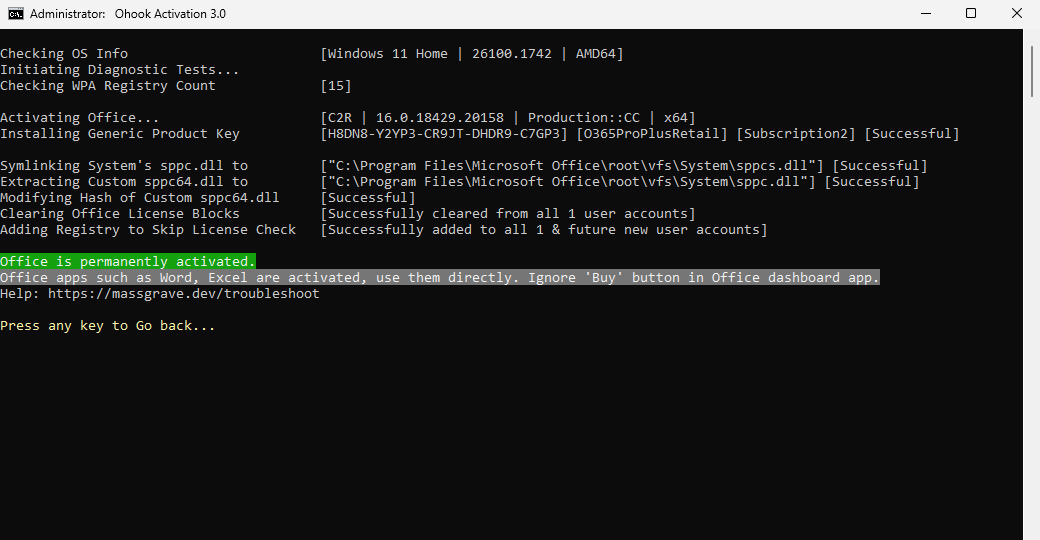A guide to activating Office365
Installation
-
Open Powershell
Open Powershell as administrator
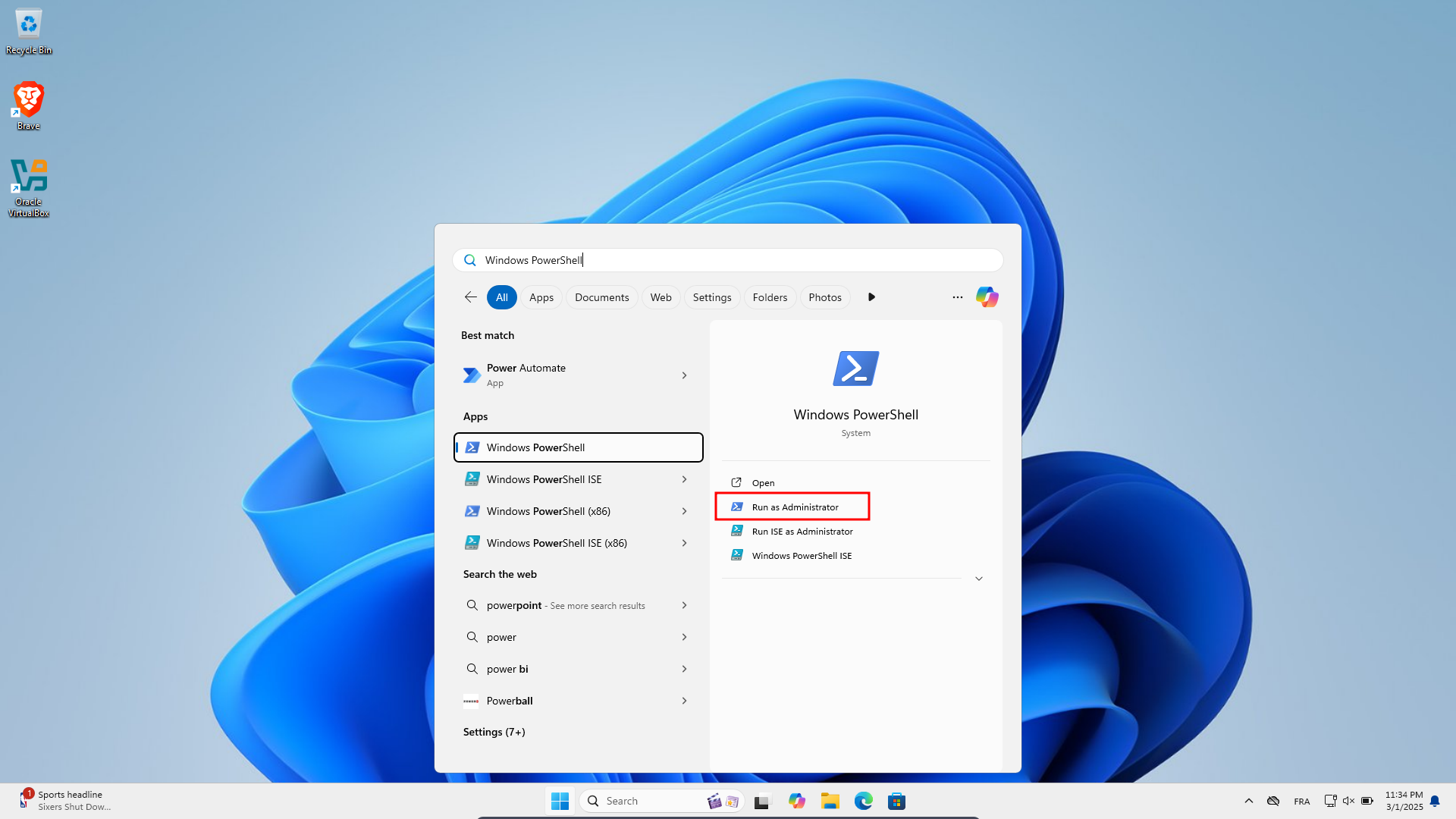
-
Run the command
Type the command
irm https://get.activated.win | iexthen hit enter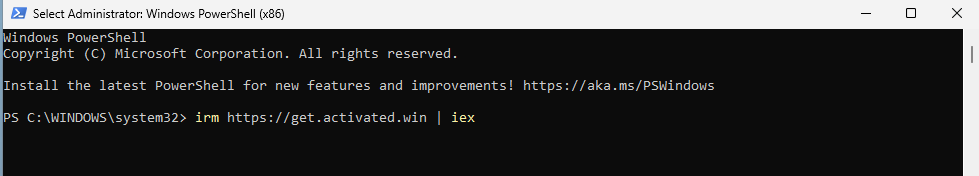
-
Select Ohook
Type
2in the new window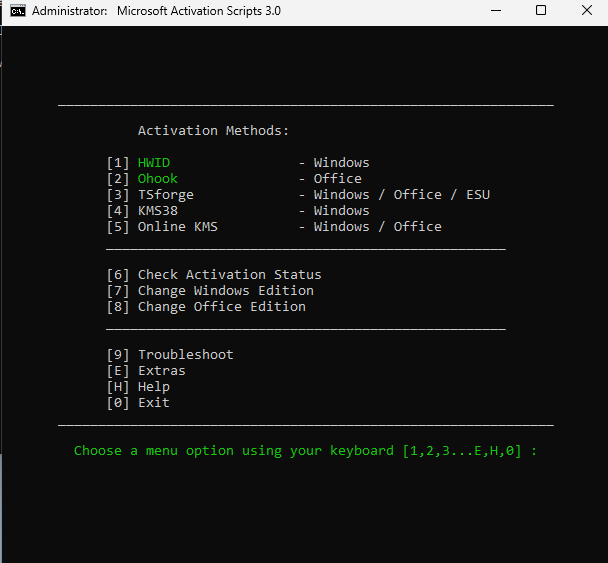
-
Install Office
If you don't have Office365 already, type
3. If you do have it installed, skip to step 7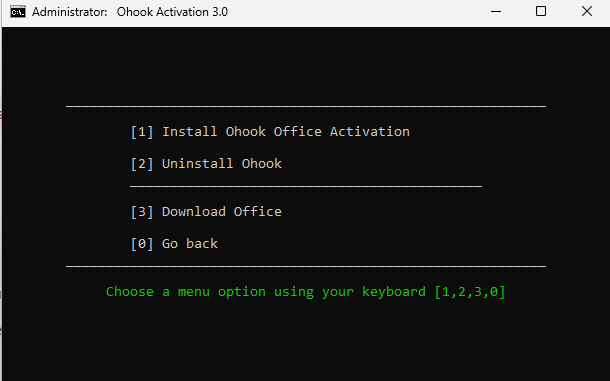
-
Install Office365 installer
Click on the link as shown in the picture below
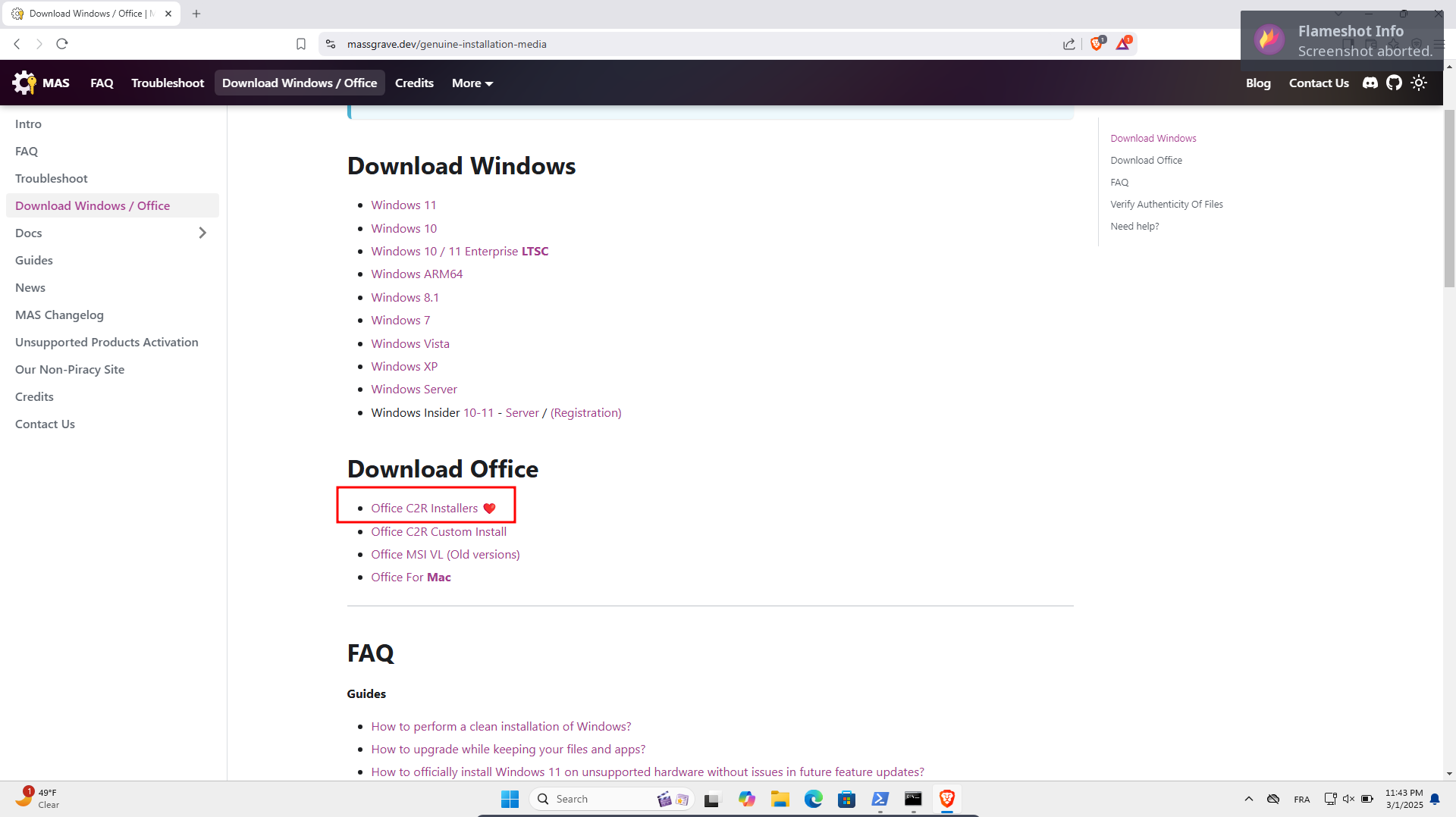
-
Select Office365 Version
Choose the version that suits you, for this guide, we'll use the ProPlusRetail version.
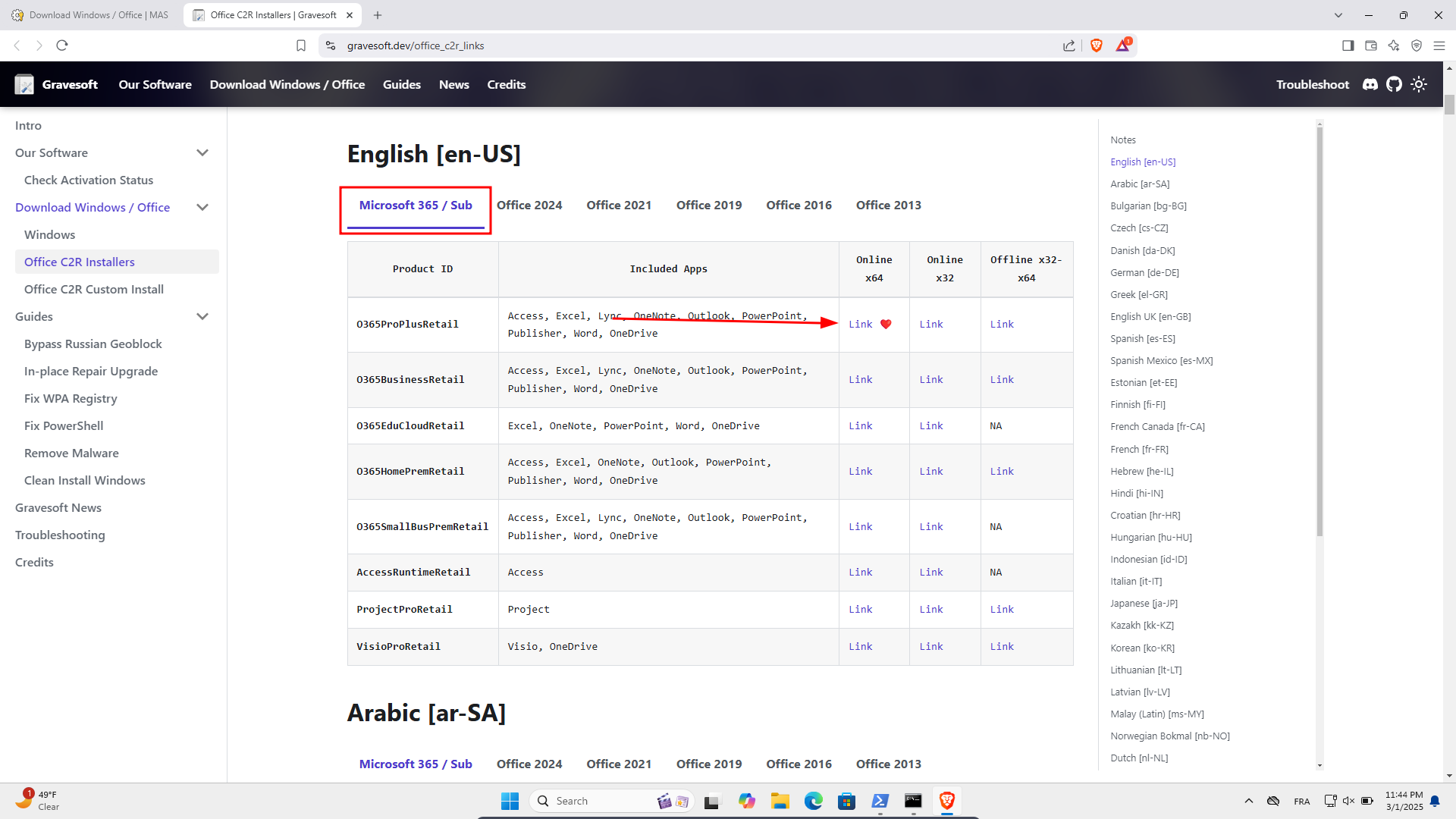
-
Activate Office365
After installing Office365, go back to the command prompt and type
1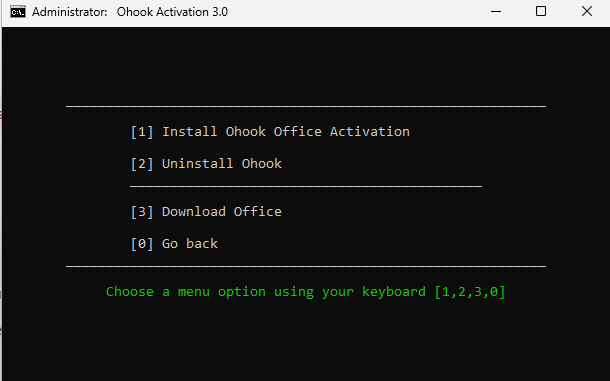
-
Enjoy!
You should now have free access to all Office365 Products including Access, Word, Powerpoint...